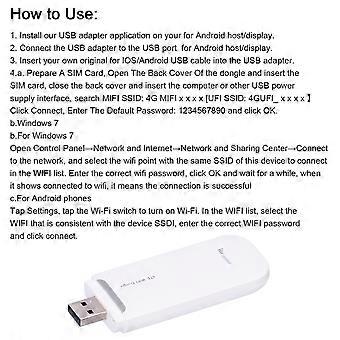4G LTE Portable WiFi Dongle USB Modem with SIM Slot 150Mbps
+ CHF 5.99 Spedizione

4G LTE Portable WiFi Dongle USB Modem with SIM Slot 150Mbps
- Marchio: Unbranded
4G LTE Portable WiFi Dongle USB Modem with SIM Slot 150Mbps
- Marchio: Unbranded
Economizzare CHF 14.00 (35%)
Prezzo di vendita consigliato
Economizzare CHF 14.00 (35%)
Prezzo di vendita consigliato
Accettiamo i seguenti metodi di pagamento
Descrizione
- Marchio: Unbranded
- Categoria: Modem
- ID Fruugo: 416081651-878107345
- EAN: 4351340214753
Consegne e Resi
Spedito entro 24 ore
-
STANDARD: CHF 5.99 - Consegna tra mer 05 novembre 2025–ven 14 novembre 2025
Spedizione da Cina.
Facciamo del nostro meglio per assicurare che i prodotti che ordini vengano consegnati integralmente e secondo le tue indicazioni. Tuttavia, nel caso dovessi ricevere un ordine incompleto, oppure articoli differenti rispetto a quelli che hai ordinato, o se c'è qualche altro motivo per il quale non sei soddisfatto dell'ordine, puoi effettuare il reso dell'ordine, o qualsiasi prodotto incluso nell'ordine e ricevere un rimborso completo per gli articoli. Visualizza la politica di reso completa
Dettagli sulla conformità del prodotto
Si prega di consultare le informazioni di conformità specifiche per questo prodotto descritte di seguito.
Le seguenti informazioni sono fornite dal rivenditore terzo indipendente che vende questo prodotto.
Produttore:
Le seguenti informazioni sono i dati di contatto del produttore del prodotto rilevante venduto su Fruugo.
- Closet Couture
- Guangzhou Yi'an Gongchuang Network Technology Co., Ltd.
- Room 201, Area B, No. 280, Zhongshan Avenue East, Huangpu District
- Guangzhou City, Guangdong Province
- China
- Guangzhou
- CN
- 511363
- nobxbucyv@outlook.com
- 19065061059
Persona responsabile nell'UE:
Le seguenti informazioni sono informazioni dei contatto della persona responsabile nell'UE. La persona responsabile è l'operatore economico designato con sede nell'UE, responsabile degli obblighi di conformità relativi al prodotto in questione venduto nell'Unione Europea.
- SUCCESS COURIER SL
- SUCCESS COURIER SL
- CALLE RIO TORMES NUM.1,DERECHA,OFICINA 3,Fuenlabrada
- Madrid
- Spain
- Madrid
- Spain
- 28947
- successservice2@hotmail.com
- 34910602659