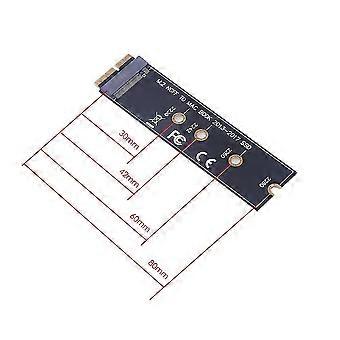M.2 NVME SSD Convert Adapter Card for MacBook Air Pro Retina 2013-2017 NVME/AHCI SSD Upgraded Kit For A1465 A1466 A1398 A1502 [jkw]
+ 5.99 CHF Livraison

M.2 NVME SSD Convert Adapter Card for MacBook Air Pro Retina 2013-2017 NVME/AHCI SSD Upgraded Kit For A1465 A1466 A1398 A1502 [jkw]
- Marque: Unbranded
M.2 NVME SSD Convert Adapter Card for MacBook Air Pro Retina 2013-2017 NVME/AHCI SSD Upgraded Kit For A1465 A1466 A1398 A1502 [jkw]
- Marque: Unbranded
Économisez 4.00 CHF (36%)
Prix de vente recommandé
Économisez 4.00 CHF (36%)
Prix de vente recommandé
Nous acceptons les modes de paiement suivants
Description
- Marque: Unbranded
- Catégorie: S
- Identifiant Fruugo: 435105350-912724944
- EAN: 6034197633790
Informations sur la sécurité des produits
Veuillez consulter les informations de sécurité du produit spécifiques à ce produit décrites ci-dessous.
Les informations suivantes sont fournies par le détaillant tiers indépendant vendant ce produit.
Étiquettes de sécurité des produits

Livraison & retours
Expédition dans les 24 heures
-
STANDARD: 5.99 CHF - Livraison entre ven. 21 novembre 2025–mar. 09 décembre 2025
Expédition de Chine.
Nous mettons tout en œuvre pour que les produits que vous commandez vous soient livrés dans leur intégralité et selon vos indications. Néanmoins, si vous recevez une commande incomplète, des articles différents de ceux commandés ou si, pour toute autre raison, la commande ne vous satisfait pas, vous pouvez retourner la commande ou tout produit inclus dans celle-ci et recevoir un remboursement complet des articles. Voir l'intégralité de la politique de retour
Détails de conformité du produit
Veuillez consulter les informations de conformité spécifiques à ce produit décrites ci-dessous.
Les informations suivantes sont fournies par le détaillant tiers indépendant vendant ce produit.
Fabricant:
Les informations suivantes indiquent les coordonnées du fabricant du produit concerné vendu sur Fruugo.
- Xi'an Jikewang Information Technology Co., Ltd.
- Xi'an Jikewang Information Technology Co., Ltd.
- No. 3109, Block A1, Jinye Times, 32 Jinye Road, High-tech Zone
- Xian
- CN
- 710000
- xianjikewang@outlook.com
Personne responsable dans l'UE:
Les informations suivantes indiquent les coordonnées de la personne responsable dans l'UE. La personne responsable est l'opérateur économique désigné basé dans l'UE qui est responsable des obligations de conformité relatives au produit concerné vendu dans l'Union européenne.
- Axitera GmbH
- Axitera GmbH
- Kreuznacher Str. 30, D-60486 Frankfurt am Main, Hessen, Germany
- Frankfurt am Main
- DE
- 60486
- successservice3@gmail.com
- 49 6934873848